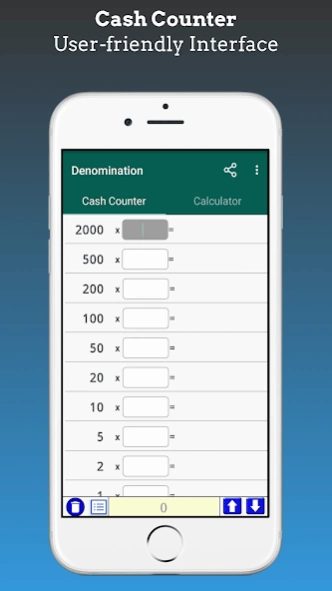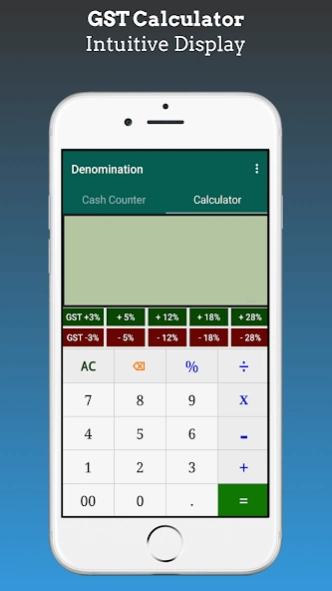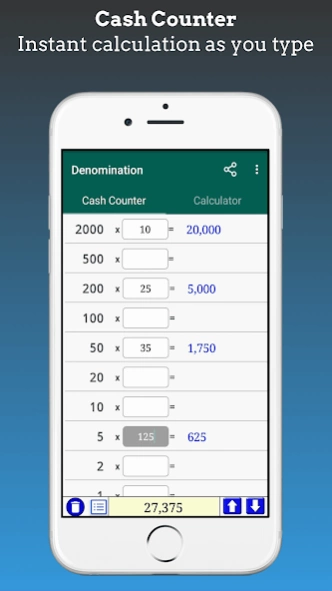Cash Counter and GST Calculato 1.0.8
Free Version
Publisher Description
Cash Counter and GST Calculato - Cash Counter and Calculator, Denomination calculator, GST Calculator
If you are working at Cash Counter, Banker or Anyone who needs to perform Cash Calculations / use Calculator on daily basis, this app is for you. This Cash Counter calculates the total amount in number as well as word once the user inputs the number of notes corresponding to each denomination.
The App roughly takes well under 1MB on your device and performance is beyond its size.
* Main Screen (Denominations) : Simple and user-friendly Cash Counter app that helps you to easily count currency notes of different denominations. Available Denominations are 2000, 1000, 500, 200, 100, 50, 20, 10, 5, 2, 1. You just have to enter the count of each denomination, the app will instantly display the total of each denomination, the Grand Total, Note Counts and Grand Total in Words as you type.
* In-Built Calculator : The Cash Counter has in-built Simple calculator coupled with GST calculations which is easy-to-use for your daily calculation needs. This calculator support basic Mathematical operations including expression support.
* Settings : You will have extra control on App' behaviour as per your requirement.
* Share Activity : Share cash counter data in nicely formatted Words on Email, Messenger or any social networking platforms.
About Cash Counter and GST Calculato
Cash Counter and GST Calculato is a free app for Android published in the PIMS & Calendars list of apps, part of Business.
The company that develops Cash Counter and GST Calculato is India apps. The latest version released by its developer is 1.0.8. This app was rated by 1 users of our site and has an average rating of 3.0.
To install Cash Counter and GST Calculato on your Android device, just click the green Continue To App button above to start the installation process. The app is listed on our website since 2020-11-23 and was downloaded 98 times. We have already checked if the download link is safe, however for your own protection we recommend that you scan the downloaded app with your antivirus. Your antivirus may detect the Cash Counter and GST Calculato as malware as malware if the download link to sachapps.denocalc is broken.
How to install Cash Counter and GST Calculato on your Android device:
- Click on the Continue To App button on our website. This will redirect you to Google Play.
- Once the Cash Counter and GST Calculato is shown in the Google Play listing of your Android device, you can start its download and installation. Tap on the Install button located below the search bar and to the right of the app icon.
- A pop-up window with the permissions required by Cash Counter and GST Calculato will be shown. Click on Accept to continue the process.
- Cash Counter and GST Calculato will be downloaded onto your device, displaying a progress. Once the download completes, the installation will start and you'll get a notification after the installation is finished.